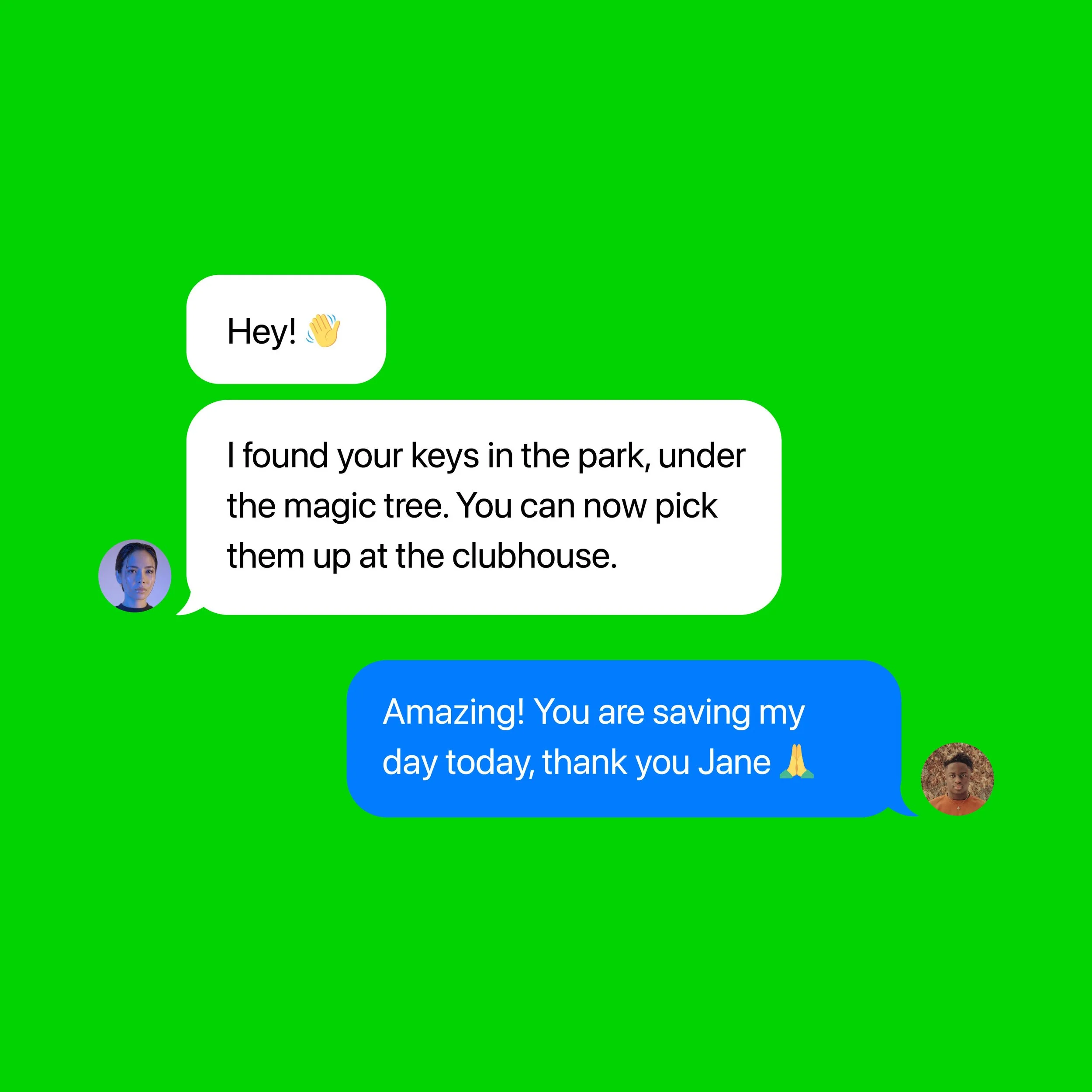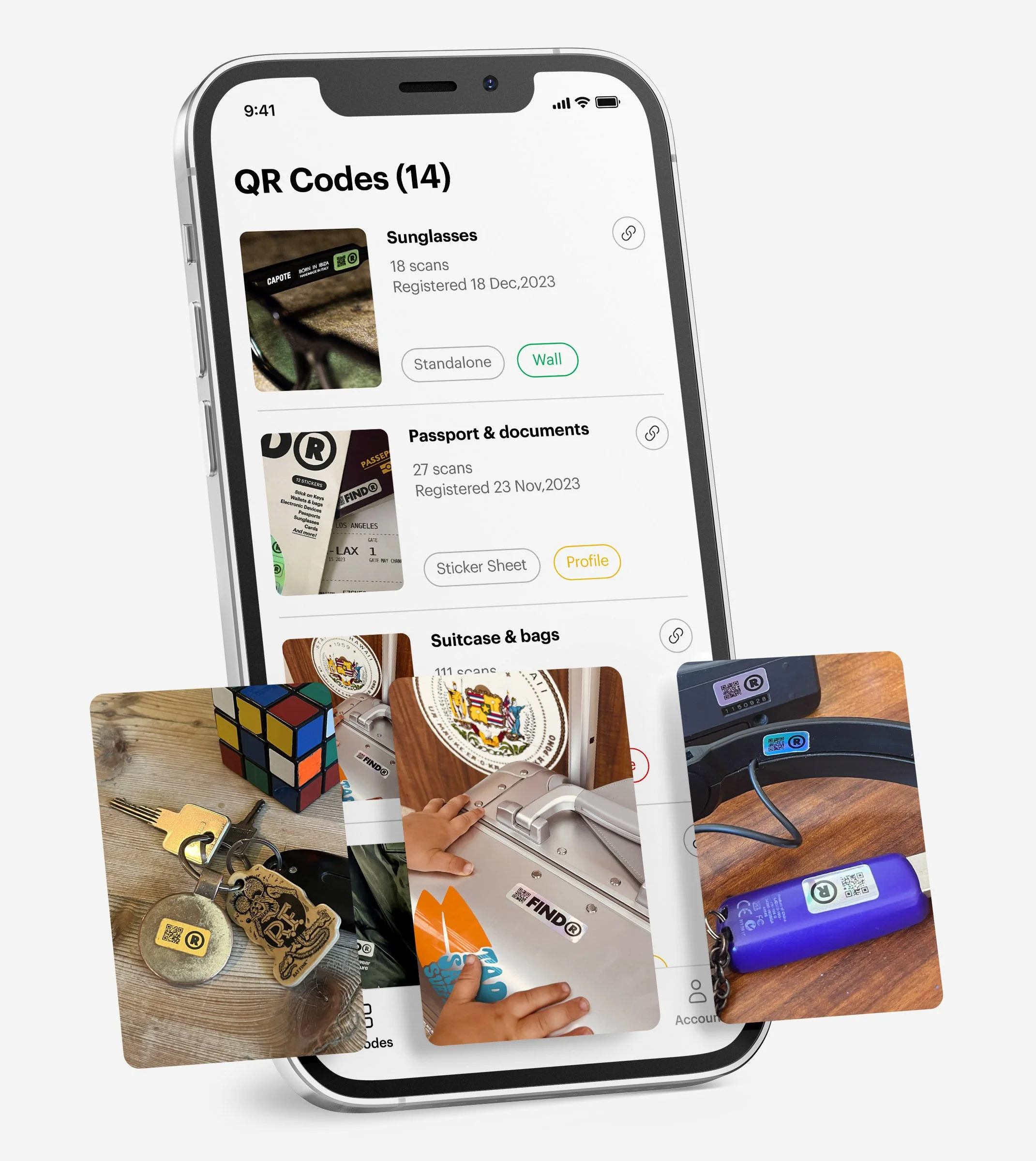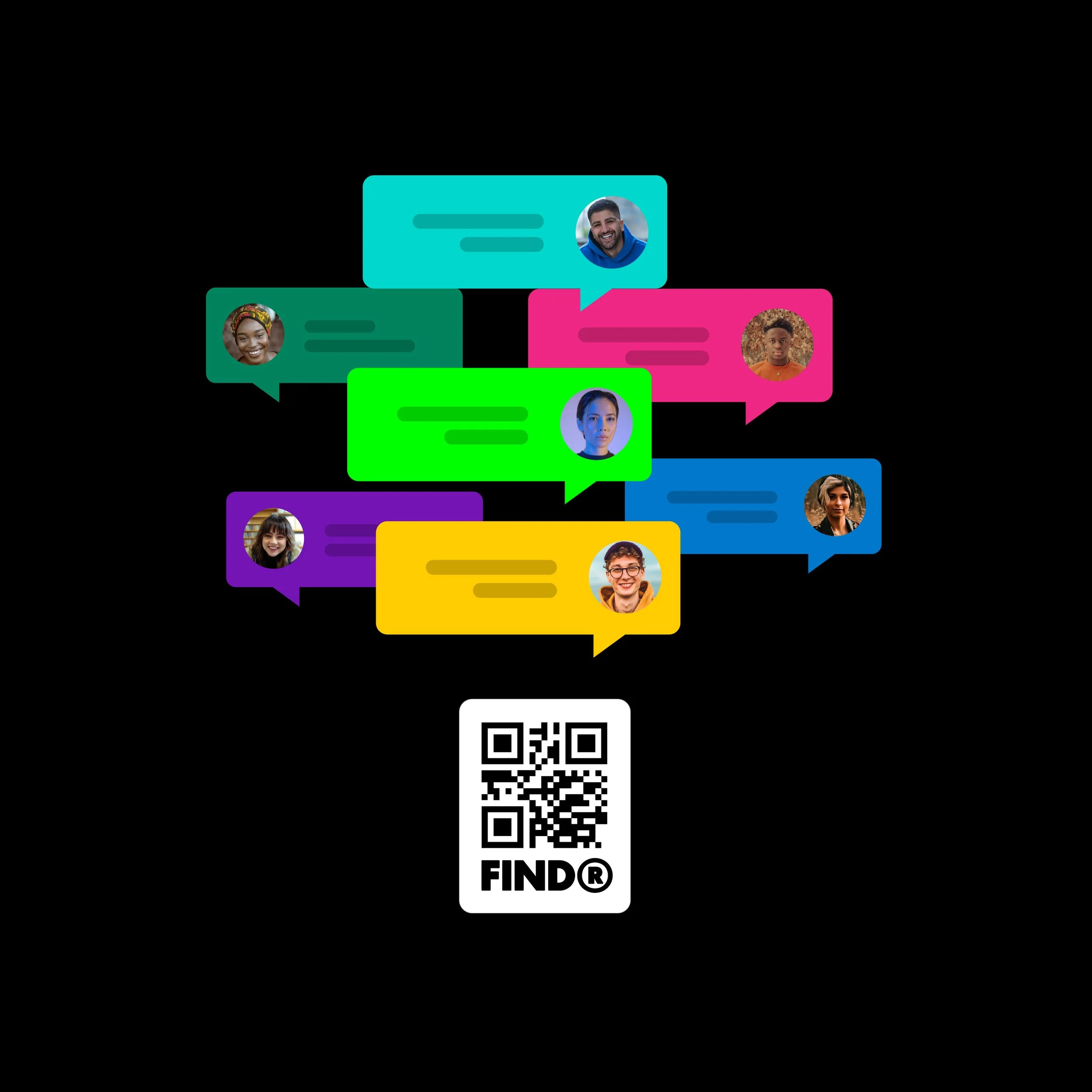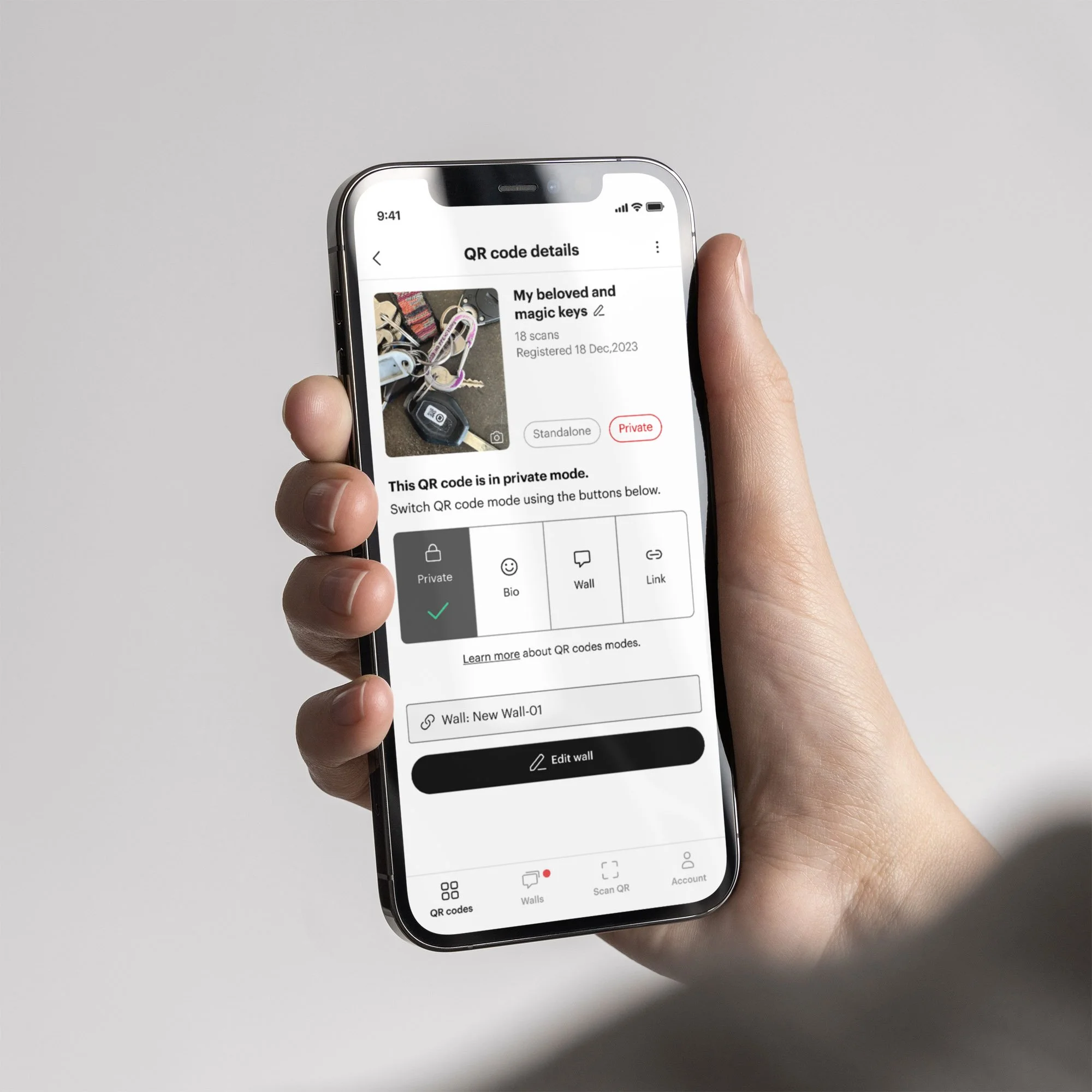Lost & Found + Information
SMART STICKERS,
BIG POWERS
FindR goes beyond lost items, it’s a new way to connect, and interact with the people around you.
Lost & Found
Anyone can return your lost item, no app needed. Just a QR code and kindness
> Tag your belongings
> Lost? Someone Scans
> You get it
Secure
Add your most valuable belongings to your QR code wallet
Ideal for:
📱 Smartphones
🛂 Passports and ID
🔑 Keychains
📟 Electronics
🚗 Car Keys
💳 Cards
🕶️ Glasses
💰 Wallets
🧳 Suitcases
🎒 Bags
💾 USB & drives
💻 Laptops
🔈 Bluetooth speakers
🎧 Headphones
⚡️ Chargers
💦 Water bottles






Information
Speak with QR codes, engage conversations where and when you need the most
> Place your sticker
> Inform, chat, interact
> Get instant notifications






Play
Choose from 4 different modes based on your needs
Lost & found, safely.
Private Mode hides your contact info while letting finders reach you.
Private
Create and deploy your custom Bio page featuring icons, backgrounds, social buttons, and contact links.
Bio
Link your QR code to a Wall. Infuse life into your items or spaces, initiating interactive dialogues with nearby individuals.
Wall
Point your QR code to a preferred external URL (100% malware-free with Google Safe Browsing).
Link
Private mode
Direct messaging: In case of item loss, finders and owners can communicate directly and meet in person. Our members decide how they want to communicate and share their contact info: private message or email, text, phone.
24/7 Help desk: Owners can opt for an anonymous communication process to have their item recovered and shipped back as soon as possible. In this case FindR will act as a third party help desk.
Bio mode
After registering your QR code product, you can link it to your custom “Bio” page:
Add Icon, texts, and backgrounds
Add social links
Add contact buttons
Enable VCard download*
*Use FindR as digital business card. Activate the «Download Contact» button on your Bio page and share contact information.
Wall mode
Activate Wall mode to unlock the power of creating real-time, Location-or-Item-based conversations with people who have the ability to scan your QR codes. With Wall mode, you can seamlessly craft your own virtual space and establish a connection between your QR codes and nearby individuals.
Link mode
Direct your QR code to an external web address of your choice. We guarantee 100% protection against malware by leveraging Google Safe Browsing technology. This means that when someone scans your QR code, it will seamlessly redirect them to the designated web destination, assuring a secure and hassle-free browsing experience.
Share contact
Download Wallpaper, your digital business card
Share your contact info in a flash — just scan and tap. Customize your digital card from your FindR Bio page and let anyone save your details instantly, no app or typing needed.
Get Started
-
Download the FindR app from either:
App Store(for iOS devices)
Google Play Store (for Android devices)
-
Create your account and claim your @username. Then scan and register your first QR code with your smartphone’s camera. Configure your account and customize your Bio page.
Secure your items in your QR code wallet and play with different App modes following your needs (Private, Bio, Wall, Link).
-
Tag your personal belongings with unique QR code stickers that link to our different modes.
For items protection and lost & found, prefer “Private” or “Bio” modes. Try “Wall” mode to chat or engage by creating conversations with your QR codes.
You can also use “Link” mode to link your QR code to external URL for promotion, communication, social networks, payments… use cases are endless!
-
FindR helps you recover your most valuable possessions: bags, cards, passports, documents, electronic devices, sunglasses and items of all kinds!
100% Anonymous Direct messaging: In case of item loss, finders can send you a message to communicate, then you can meet in person. Our members decide how they want to communicate and share their contact information.
24/7 Help desk: Owners can opt for an anonymous communication process to have their item recovered and shipped back as soon as possible. In this case FindR will act as a third party help desk and «Concierge».
Beyond stuff: FindR provides also swift access to conversations : you can use Finder stickers to inform, chat, interact with people around you.
FAQ
-
FindR aims to prevent item loss and reduce waste caused by lost belongings, by helping people recover essentials such as smartphones, passports, etc. – the very items often lost or misplaced. FindR is like “an additional layer of insurance” that allows all of us to intelligently and affordably retrieve our most valuable items through human connections.
Our QR code stickers go beyond lost-and-found. They act like digital post-its, allowing people to share messages and information in new ways — from WiFi details at home or in the office, to chat links or guest books. With FindR, this potential becomes a versatile platform for seamless communication and interaction across countless scenarios.
-
You can purchase our products directly from our online shop. We aim to ship all orders within Europe in 3 business days, and to the USA and the rest of the world within 1 week. Please note that occasional delays may occur due to customs or local postal services, but we always do our best to get your order to you as quickly as possible.
-
We proudly ship worldwide to bring our products to customers across the globe! Please note that we do not currently ship to Russia or countries actively involved in armed conflicts, due to logistical and regulatory restrictions. Our goal is to ensure fast, reliable, and secure delivery wherever you are. If you have any questions about shipping to your location, feel free to reach out to our support team. Thank you for your understanding and trust.
-
You will receive tracking numbers via email on the shipping date, which will be provided after you place your order.
If you have any inquiries regarding the status of your order, please don't hesitate to contact us at support@findr.io, and our team will promptly assist you.